




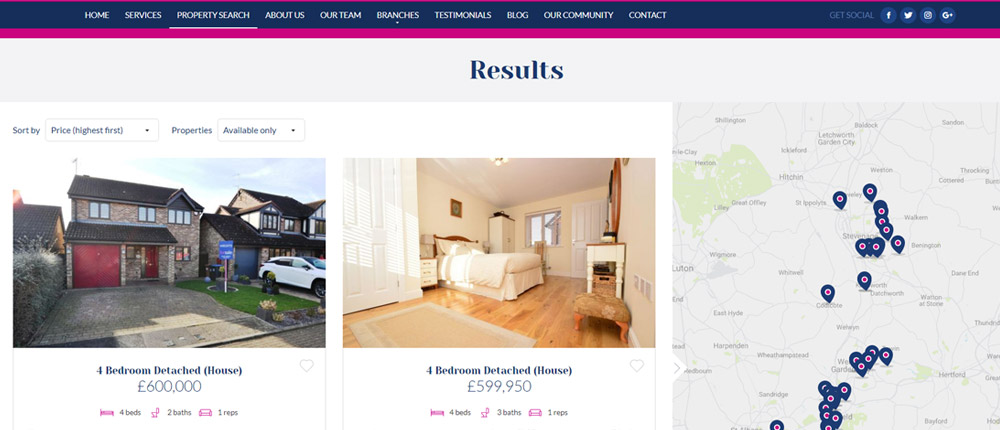
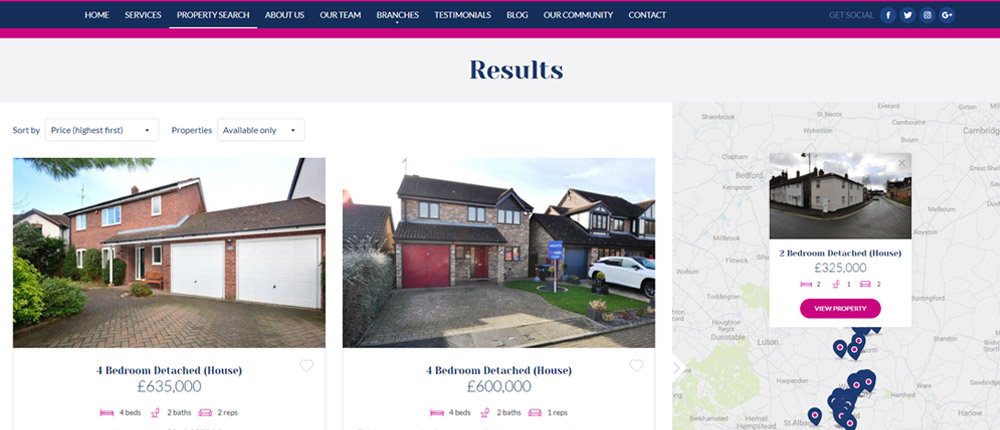
Wrights are a Hertfordshire based estate agent with three branches covering Hatfield, Welwyn Garden City and Stevenage.
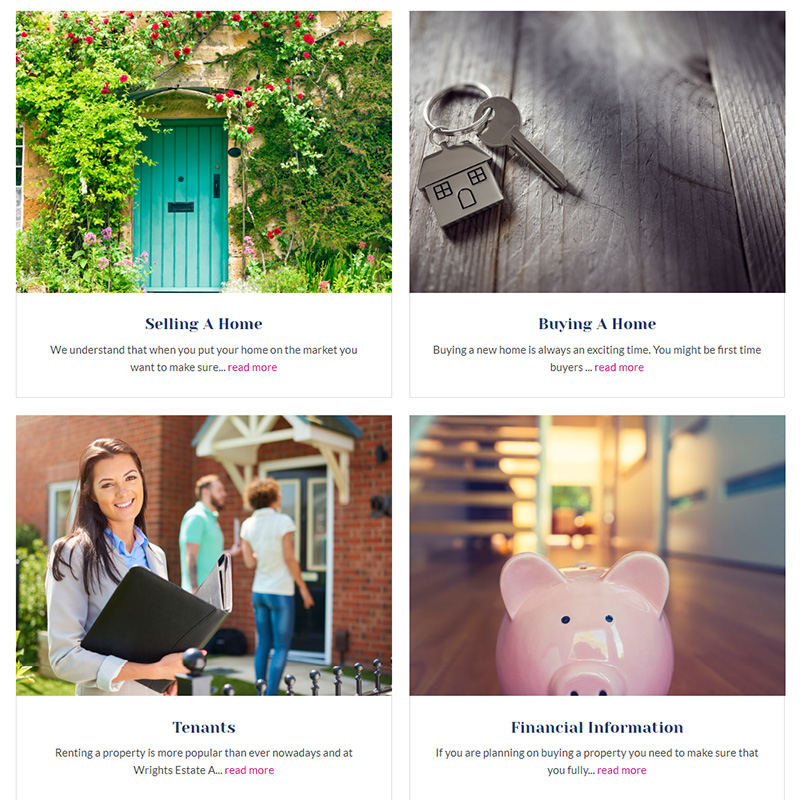
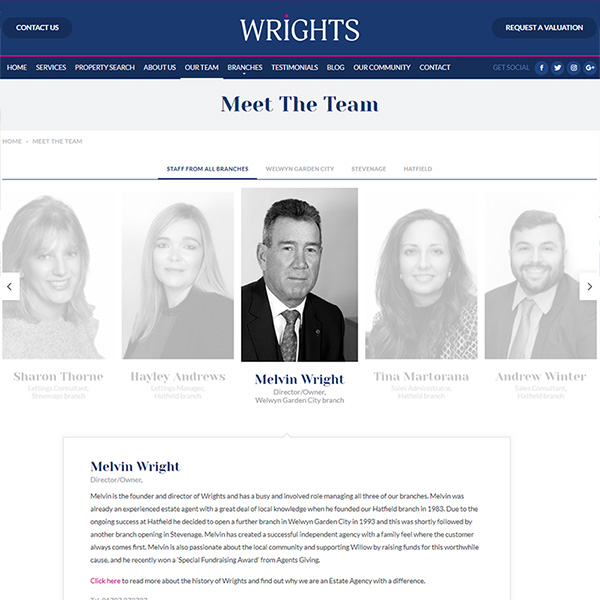
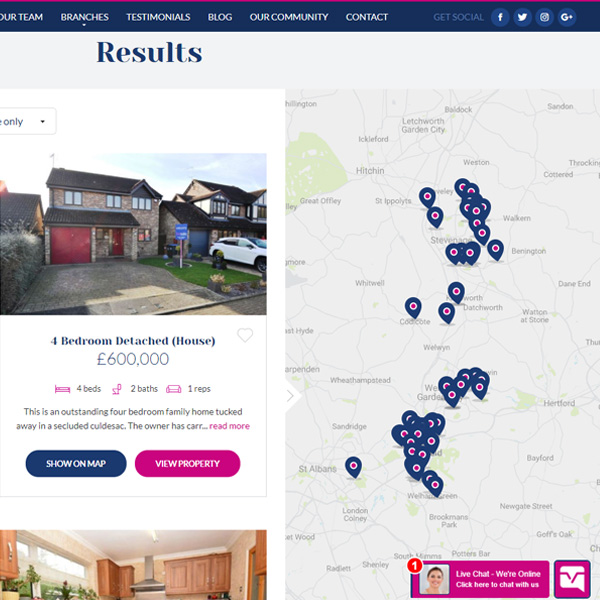
We have designed and developed a number of websites for local estate agents and as such have built up a good reputation for results we produce. However, whilst we are used to picking up work from recommendations, we didn’t expect our estate agent customers to be recommending us to other estate agents, but that’s exactly how we were introduced to this project.
Wrights previous website was relatively basic and navigation to the property search, which is one of the key requirements for any estate agent website, was not the simple process it needed to be. Once a website visitor found the property search, the ability to filter the search was limiting and not particularly intuitive.
Therefore, along with a modern design, more representative of the Wrights brand, and the requirement for more general information about Wrights and the towns they have branches in, the main focus for the website redesign was to improve the whole property search experience for visitors using the site.
Wrights use two different internal systems (Dezresz and CFP) to manage the properties they are marketing depending on whether the property is being offered for sale or rent. We therefore have to feed in data from both systems in order for website visitors to be able to search for either properties for sale or properties to rent, and obviously the search criteria needs to be different for both.
The property search facility for both sales and rentals is extremely simple to use and offers a few basic but necessary filters such as ‘number of bedrooms’, a ‘price range’ slider and the option to choose specific town locations. Once the results of your search for are dispayed, you’re then given the option to sort by price (Highest first or Lowest first) an by availability (Available or Sold subject to contract).
The property search results page is split into two sections; the first displays some basic information of the properties with the option to view more details or to show the location on a map. The second displays a map with pointers of the geographic location of all the properties form your search result. These can be clicked on to bring up basic property information and the option to view the full property information.
In each property you’ll find photos of the property along with all the other more detailed information you’d expect to find such as floor plans and efficiency reports. You’ll also find a simple enquiry form relating to that property, along with a stamp duty and mortgage calculator, both prefilled with the price relevant to the specific property.